Как пользоваться IndexEditor

5/28/2019
Добрый день
Имею
<TabItem>
<TabItem.Header>
<TextBlock Text="IndexEditor" />
</TabItem.Header>
<TabItem.Content>
<sx:IndexEditor></sx:IndexEditor>
</TabItem.Content>
</TabItem>
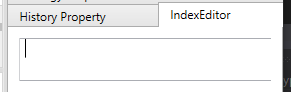
Ввожу данные и получаю 2 исключения
1
ResolutionFailedException: Resolution of the dependency failed, type = "Ecng.Common.ICompilerService", name = "(none)".
Exception occurred while: while resolving.
Exception is: InvalidOperationException - The current type, Ecng.Common.ICompilerService, is an interface and cannot be constructed. Are you missing a type mapping?
At the time of the exception, the container was:
Resolving Ecng.Common.ICompilerService,(none)
2
InvalidOperationException: The current type, Ecng.Common.ICompilerService, is an interface and cannot be constructed. Are you missing a type mapping?
Добавил using Ecng.Common; в codebehind - не помогло