Good afternoon.
We continue to talk about
StockSharp's products, and in past articles we have analyzed the
S#.Designer trading robot constructor, as well as the
S#.Shell graphical framework, which helps you create trading robots, including in C# using the
S#.API library.
The work of these programs is aimed at creating trading systems using programming languages or cubes, in which the lines of code are replaced with cubes for simplicity, performing trading operations or responsible for conditions and parameters.
Creating trading robots would not be complete without
testing the newly created trading strategy. T
o test and debug trading robots, before launching on real trading, you need to conduct testing on market data to make sure that they work correctly, consider possible
"thin spots" or errors that occur during trading.
Today, market data plays an important role not only for technical analysis of trading systems, but also for analysis of market behavior in General. Agree that having data on market behavior for the period of interest, under the appropriate conditions, you can accurately predict the behavior of the market, thus you can predict the development of events.
Today, market data is the most valuable information for a trader, and its search is necessary for him, both for future trading and for analyzing the actions performed.The problem with getting market data is the small number of sources that provide information on favorable terms.There are always restrictions for teaching, either the data is paid, or it is limited to the period for which it is provided. Moreover, the trader receives data from only one source, and changing sources to get other data is quite an inconvenient procedure.
Based on the needs of the trader in
S#, we developed the
S#.Data or just
Hydra.
What is she setting up?
The S#.Data is a program for automatically loading market data.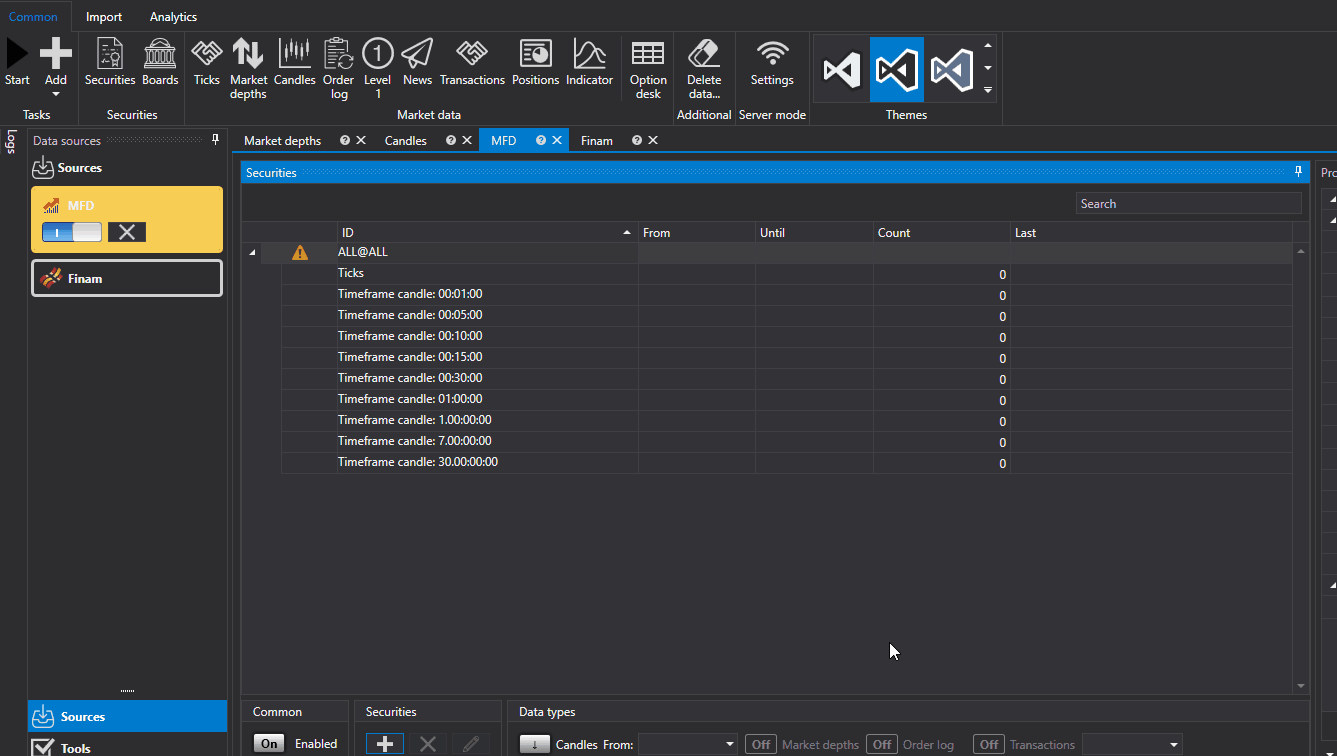 The user is provided with a huge Arsenal of functions:- Select the source of market data (more than a hundred sources to download).
The user is provided with a huge Arsenal of functions:- Select the source of market data (more than a hundred sources to download).
- Selection of the necessary financial instrument that is of interest to the trader.
- Select data type: candles, tick deals and glasses
- An impressive selection of timeframes for downloading market data.
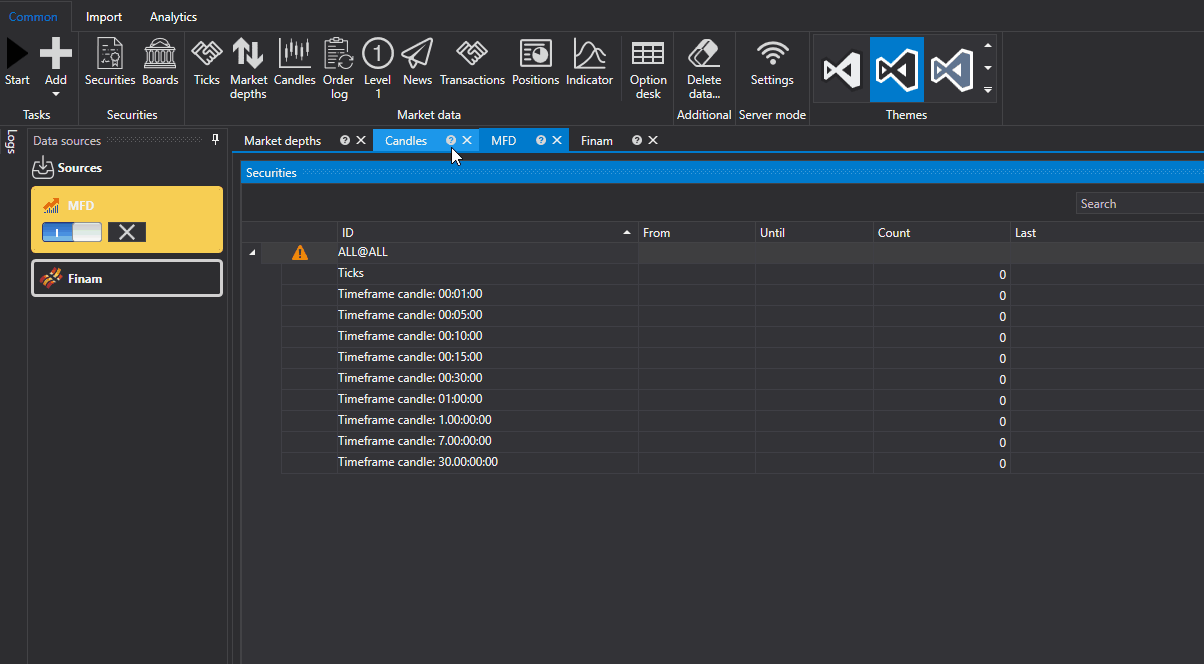 A huge advantage of Hydra is the ability to choose the data storage format
A huge advantage of Hydra is the ability to choose the data storage format. Thus, after downloading market data, the user saves it in a convenient format and can use it when testing their strategy on any platform. Data can be saved in two formats: in the special
S#.Data (BIN) - binary format, which provides the maximum compression rate, or in
CSV text format, which is convenient when analyzing data in other programs.
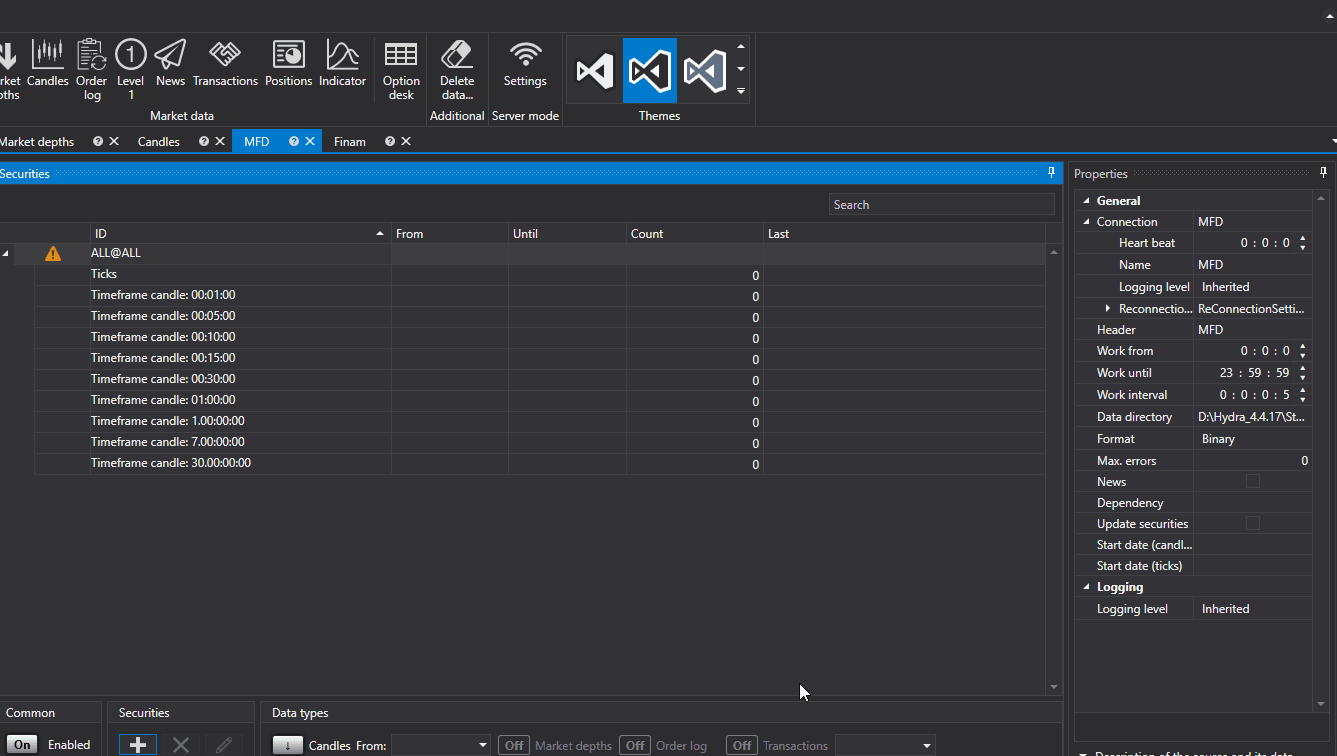
All the user needs is to configure the source of market data, select the tool and the required period. In this case, you can configure the program to continuously save market data.
The ability to use server mode allows you to save market data on the server and configure access from anywhere in the world, which allows you to create huge amounts of data for more detailed analysis or use in long-term auctions.
At the same time,
S#.Data can use both historical and real-time data sources (for example, connecting SmartCOM to get glasses). This is possible by using an extensible (plug-in) source model.
Also,
Hydra is a plugin that allows you to develop your own sources.
The ability of the
Analytics function allows you to analyze data according to various criteria without leaving the program. Plotting the data of stock quotes and indexes, make the downloaded data more visible and more convenient to use.
A very important advantage that makes this program unique, in addition to a set of features that any other program can envy, is that the Hydra program is completely free.
All these features are not the limit of functionality, only bright distinctive features that make Hydra an indispensable tool for any trader who is especially set up for profit.