More recently, we have reviewed a program such as
Shell and the
API library.
Of course,
mastering the skills of programming trading strategies opens up huge horizons for the user not only as a trader, but also as a Creator of trading robots for sale.However, not every user is interested in programming, and not every user is willing to spend time studying libraries.
Not every trader wants to learn how to write custom trading robots and often wants to create trading strategies for themselves.
Agree, it would be cool to have a program that can use ready-made components to create trading strategies.
S# understands this and has created a trading robot constructor that allows you to
create trading robots using dice-Designer.
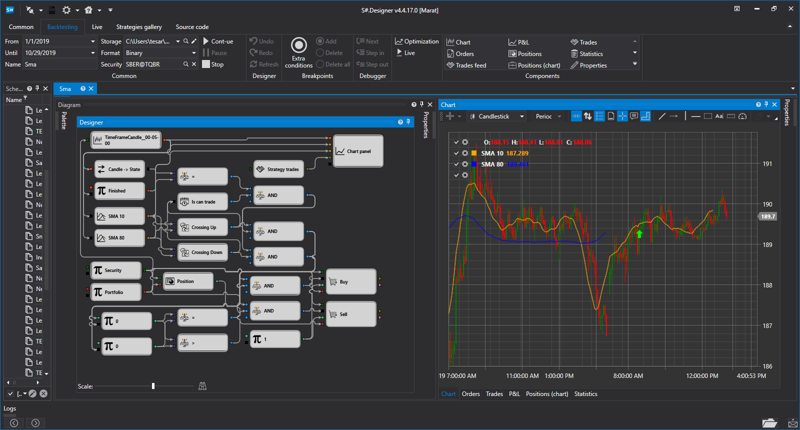
Now many people will start thinking:
"What is it good for?".
Actually -.First, it is more intuitive, meaning that it is easier for the user to navigate the program interface.
Secondly, the program is completely free, which allows the user to start working with it without investing a penny!
Third, the program integrates with all our products, such as Hydra, and moreover, it is able to download market data itself.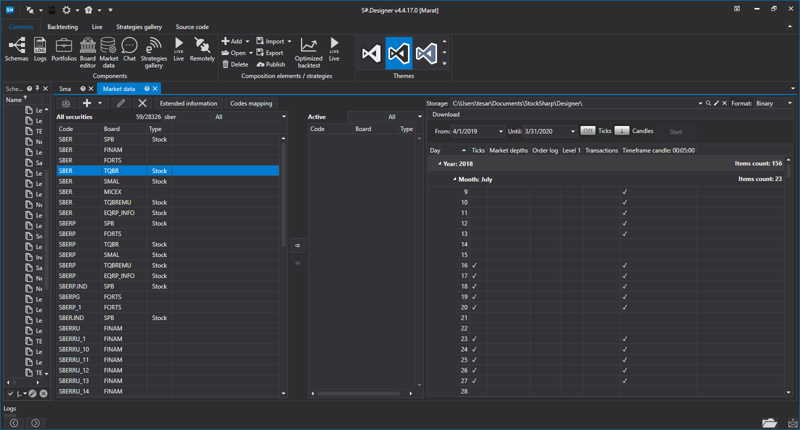 In General, the ability to download market data yourself is a huge advantage.
In General, the ability to download market data yourself is a huge advantage.The user can use not several programs, but one to test the created trading strategies.
The interface is intuitive, and makes it easy to adapt to the user's environment.
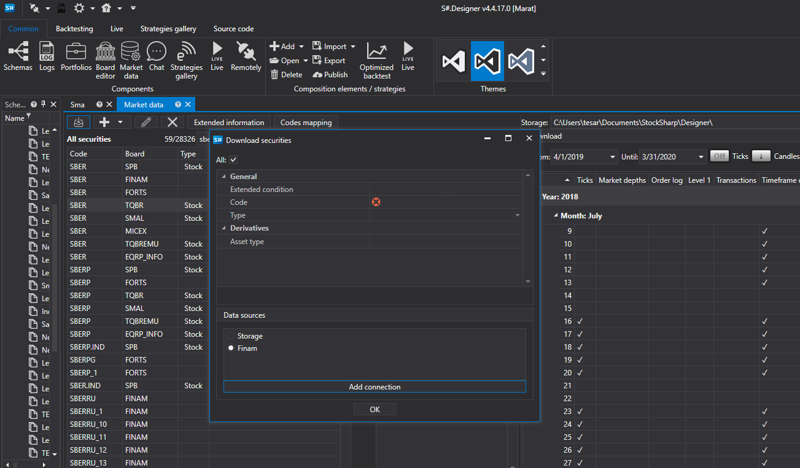 What is a Designer?Designer is a completely unique program.
What is a Designer?Designer is a completely unique program. It differentiates strategy elements into the simplest elements, as in the constructor, and allows you to assemble a trading strategy from these elements.
The large functionality of dice allows you to create the simplest and most complex trading strategies. All you need from the user is to select the strategy functionality.
Cubes are divided into sections that include groups of cubes for the user's convenience. This allows to improve the understanding and interface of the program. However, the program prevents errors from occurring at the strategy design stage. in other words, if a cube contains data of one type, it will not transmit data to a cube with data of another type, which helps avoid errors.
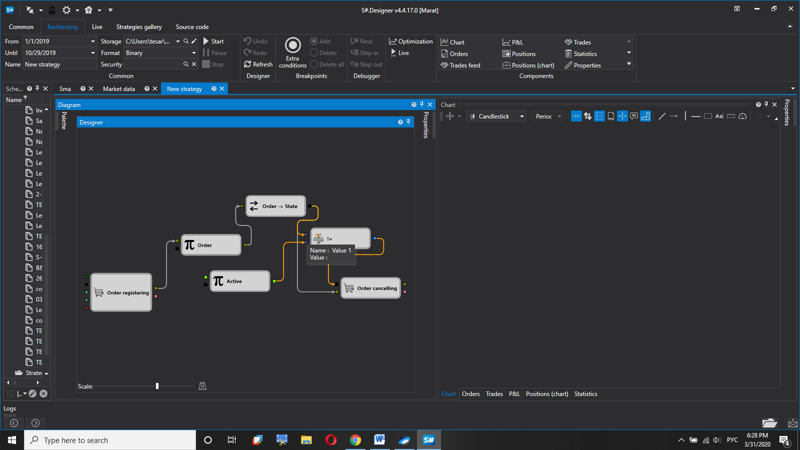
This means that the user does not waste time identifying the causes of the error at the program development stage.
In General, the development stage is a separate Chapter. At this stage, the user is provided with all the tools for working out their strategy, from the functionality of dice, to the ability to integrate their elements and analyze the progress of strategy development step by step.
Back test is a convenient function implemented in the program. Step-by-step review of strategy execution using the stop button allows you to detect an error at any stage. Of course - this saves time, which in turn reduces the user's expenses.
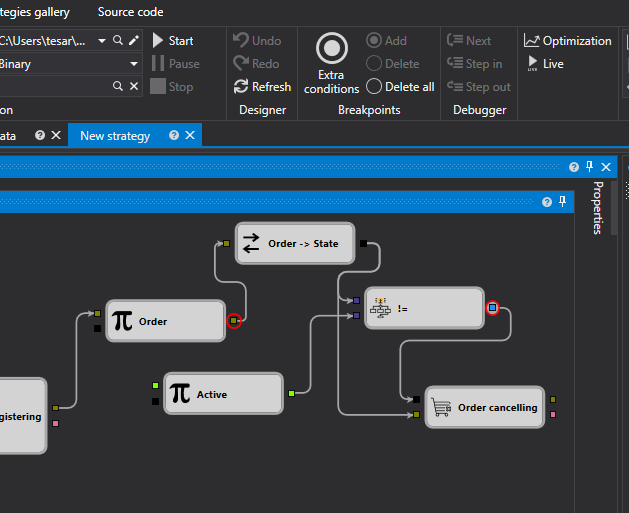
More experienced users can create their own elements in
C#. All you will need to do is create your own element, where the user saves their code. These elements and strategies in General work much faster than strategies written in the visual designer, which gives the user an incentive to develop at the same time, without changing the convenient development environment.
The advantage of strategies in
C# is not limited when creating them.you can describe any algorithm and add standard operation cubes to it if you want. The strategy creation process takes place directly in
S#.Designer or
C# development environment (the most popular development environment is
Microsoft Visual Studio), using the library for professional development of trading robots in
C# and
S#.API.
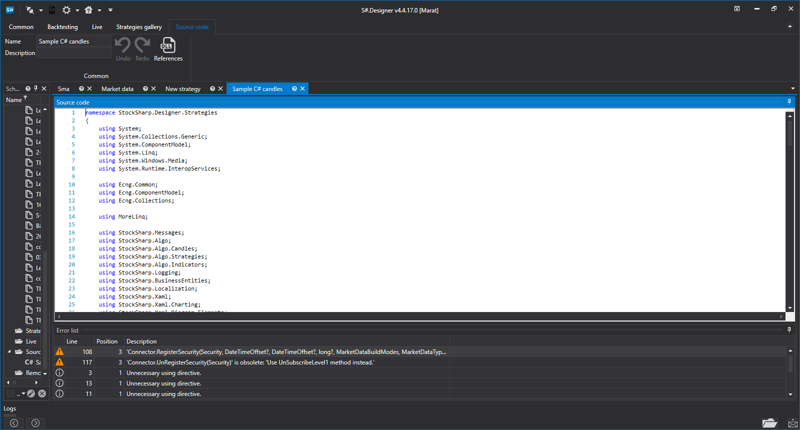
Speaking of
Designer, we can say that it is a progressive product. The ability to include your own codes in software solutions allows you to expand the range of Designer applications. The possibility of testing reduces the potential risk. The ability to download and use it for free-makes the product available to anyone.
It just remains to start working